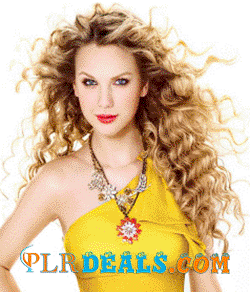How to fix the annoying message “SamsungApps Update You are not able to use Samsung Apps because Plug-in has not been updated. Please proceed with the update for the Plug-in by rerunning Kies.” If you don’t have this problem , you can just click on “Samsung Apps” and you will be able to download the update People who face this problems with updating kies : – Download “AStorePlugin.dll” file – Close Samsung Kies – Extract downloaded file – Copy and Paste “AStorePlugin.dll” file in this path : C:\Program Files\Samsung\Kies\Plugins\AStore – Replace – Open Samsung Kies ~~~~~~~~~~~~~~~~~~~~~~~~~~~~~~~~~~~~~~~ Downloads : AStorePlugin.dll file q.gs Latest ver of Kies.exe q.gs – – – – – – – – – – – – – – ~ Edit : 13 Dec 2012 Download link has been updated to latest version of Kies and Plug-in ~ Edit : 15 Feb 2013 Download link has been updated to latest version of AstorePlugin ~ Edit : 17 Feb 2013 Download link has been updated to latest version of Kies 2.5.2.13021_10 ~ Edit : 06 Mar 2013 Download link has been updated to latest version of AstorePlugin =/= if this video helped you ,please rate it =\= ?