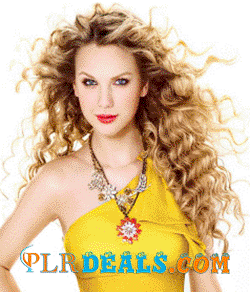I have instructed in the easiest way the steps to add paypal donation button to blog.
Steps to create and add donation button to your blog (s).
You will learn here “how to add donation button to blog or website”
– First log in to your paypal account.
– If you don’t have one setup is very simple.
– Once you have logged in click on the “merchant services tab”
– On the merchant services page click on donation link.
– When you click on donation link paypal will direct you to the donation configuration screen.
– If you want you can name your donation or else leave it blank.
– No need of donation ID.
– Do not specify any amount to be donated.
– Let the donor decide the amount to be donated.
– Select the style of the button and click create button.
– PayPal generates HTML/JAVA script.
Now the task in the PayPal account is finished
– Next Sign in to your blog
– From the Layout option choose page elements and select add a gadget
– Select HTML/JAVA script and paste the HTML script which you copied from PayPal.
– Click Save.
Now you can see your donation button
The procedure was damn easy,wasn’t it?
I wish my information would be of great help to you and I have instructed the procedure in the easiest method as possible. Please feel free to contact me for any question.
Viewer satisfaction is my motto.
I am Mohd Salman Baig. For more Visit http://www.tips4blogging.co.cc