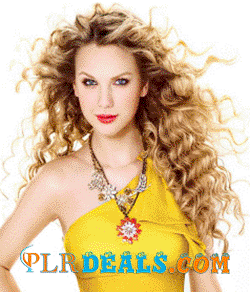Visit our website itconflict.com — Computer Repair Austin, TX. In this video we teach you how to repair a Dell Inspiron N5030 bad hard drive. We repair the system by simply removing all screws on the bottom of the laptop, and lifting up the top panel to reveal the inner components. Here we replace the bad hard drive with a new hard drive. Visit our website http — Computer Repair Austin, TX. IT Conflict Computer Repair 5555 N. Lamar Ste C110 Austin, TX 78751 (512) 348-8324 goo.gl 30.325990, -97.726407 Checkout our blog itconflict.com for more tutorials, tips, reviews, downloads and more!
Video Rating: 4 / 5